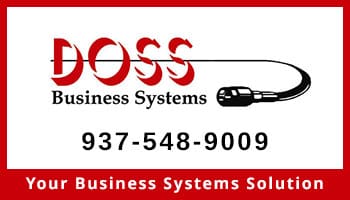Keeping your mobile device safe is essential in today’s digital age, where smartphones have become integral parts of our lives, storing sensitive personal information and providing access to various online services. Implementing best practices for mobile device security can help protect your data and privacy. Here are some key tips:
- Use Strong Authentication: Enable authentication methods such as PINs, passwords, fingerprint recognition or facial recognition to secure access to your device. Avoid using easily guessable codes or patterns.
- Keep Software Updated: Regularly update your device’s operating system, apps, and security software to patch vulnerabilities and protect against the latest threats. Enable automatic updates whenever possible to ensure timely security patches.
- Install Apps from Trusted Sources: Only download apps from official app stores such as Google Play Store for Android or Apple App Store for iOS. Be cautious of third-party app stores or download links from unknown sources, as they may distribute malicious software (malware).
- Review App Permissions: Pay attention to the permissions requested by apps during installation or updates. Grant only the necessary permissions required for the app’s functionality, and be wary of apps requesting access to sensitive data or features that seem unnecessary.
- Use Secure Connections: Avoid connecting to unsecured Wi-Fi networks, especially those without passwords or encryption. Use Virtual Private Network (VPN) services when connecting to public Wi-Fi hotspots to encrypt your internet traffic and protect against eavesdropping.
- Enable Remote Tracking and Wiping: Activate built-in features such as “Find My iPhone” (iOS) or “Find My Device” (Android) to locate, lock or remotely wipe your device in case it’s lost or stolen. This helps prevent unauthorized access to your data.
- Secure Your Data with Encryption: Enable device encryption to protect your data from unauthorized access if your device falls into the wrong hands. Most modern smartphones offer built-in encryption features that can be enabled in the device settings.
- Be Cautious of Phishing Attempts: Exercise caution when clicking on links or downloading attachments from unsolicited emails, text messages or social media messages. Beware of phishing attempts that aim to trick you into revealing personal information or installing malware.
- Use Antivirus Software: Consider installing reputable antivirus or mobile security software to provide an additional layer of protection against malware, phishing and other online threats. Keep the antivirus software updated to ensure it can detect the latest threats.
- Backup Your Data Regularly: Regularly backup your important data such as contacts, photos, and documents to a secure cloud storage service or an external device. This ensures that you can recover your data in case of loss, theft or device damage.
By following these best practices, you can significantly enhance the security of your mobile device and protect your personal information from various threats in the digital landscape. Remember that mobile security is an ongoing process, so staying vigilant and proactive is key to maintaining the safety of your device and data.