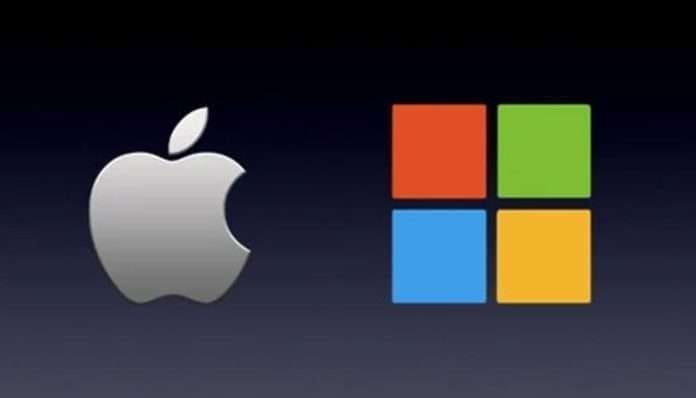When choosing between a Mac and a PC, there are several factors to consider, depending on your specific needs, preferences, and budget. Here are some important considerations:
- Operating System (OS):
- Mac: Runs macOS, known for its user-friendly interface and stability.
- PC: Runs Windows, which offers a wide range of compatibility and customization options.
- Hardware Options:
- Mac: Apple controls the hardware, offering a limited range of options, but ensuring tight integration between software and hardware.
- PC: Wide variety of manufacturers and configurations, allowing for more flexibility in terms of performance, size, and features.
- Price:
- Mac: Generally more expensive upfront. Apple products tend to be premium-priced.
- PC: Wide range of price points available, from budget to high-end.
- Software Compatibility:
- Mac: Some software may be exclusive to macOS. However, popular productivity applications are often available for both Mac and PC.
- PC: Greater software compatibility due to the larger market share, but some professional software may be Windows-exclusive.
- Hardware Upgrades:
- Mac: Limited upgrade options, especially for newer models. RAM and storage may be soldered or hard to replace.
- PC: Easier to upgrade individual components like RAM, storage, and graphics cards.
- Gaming:
- Mac: Historically, Macs have not been known for gaming. However, recent models with powerful graphics cards have improved gaming capabilities.
- PC: Excellent gaming options with a vast library of games, as well as the ability to build high-performance gaming rigs.
- Design and Build Quality:
- Mac: Apple is known for its sleek, premium designs and high build quality.
- PC: Varies widely depending on the manufacturer and model. Some PC manufacturers also produce premium, high-quality devices.
- Ecosystem:
- Mac: Offers a tightly integrated ecosystem with other Apple devices (iPhone, iPad, Apple Watch, etc.).
- PC: Compatible with a wide range of devices and accessories from various manufacturers.
- Customer Support and Warranty:
- Mac: Apple is known for its excellent customer service and support.
- PC: Customer support can vary depending on the manufacturer.
- Customization and Personalization:
- Mac: Limited customization options, but Apple offers a wide range of accessories and third-party products.
- PC: Highly customizable, both in terms of hardware and software.
- Security:
- Mac: Historically, macOS has been considered more secure due to its Unix-based architecture and lower market share. However, it’s not immune to malware.
- PC: Windows has made significant strides in security and offers robust built-in security features.
- User Interface Preference:
- Mac: Known for its clean, intuitive, and user-friendly interface.
- PC: Offers a wide range of customization options, allowing users to tailor the interface to their preferences.
Ultimately, the choice between a Mac and a PC depends on your individual needs and priorities. Consider what you’ll primarily use the computer for, your budget, and any specific software or hardware requirements you have. Additionally, try to test both systems in person if possible to get a feel for their interfaces and ergonomics.